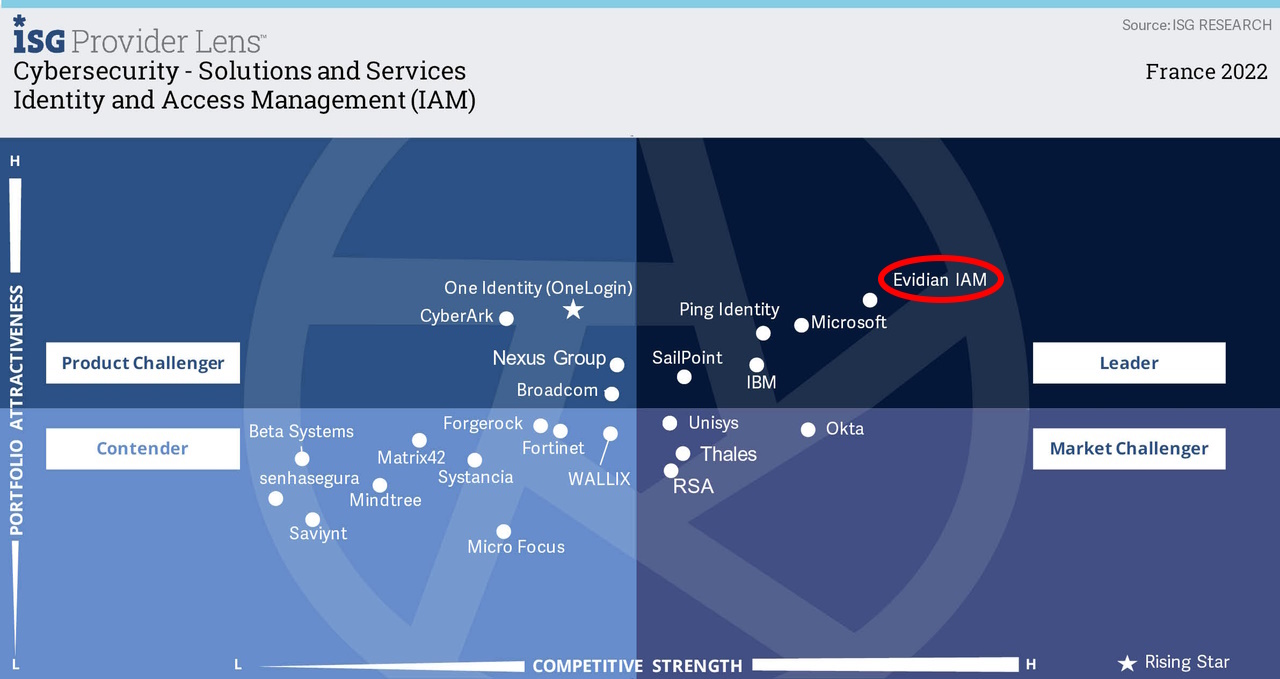Configure Self-Service Password Request for Questions and Answers
Evidian Self-Service Password Reset
Configuration phase
The administrator configures security profiles to enable the password/PIN reset from Authentication Manager.
Initialization phase
The first time the user opens his Windows session, Authentication Manager prompts him to record answers and questions according to the
configuration set by the administrator.
Password/PIN reset phase
To reset his password or PIN, the user answers the series of personal questions asked by Authentication Manager.
The administrator can make the help desk verify the identity of users when they reset their passwords. For PIN reset, this is mandatory.
Orbion
Evidian takes care of everything related to your Identity and Access Management with Orbion (Identity as a Service)
Learn more >
Identity Governance and Administration
Manage access and authorization of all your users in your company
Learn more >
Web Access Manager
Gateway for web apps with SSO, multi-factor authentication, identity federation
Learn more >
Authentication Manager
Authentication Manager
Enterprise multi-factor & passwordless authentication on Windows PCs
Learn more >
Enterprise Single Sign-On (SSO)
Secure access to legacy and web apps on PCs & mobiles with SSO