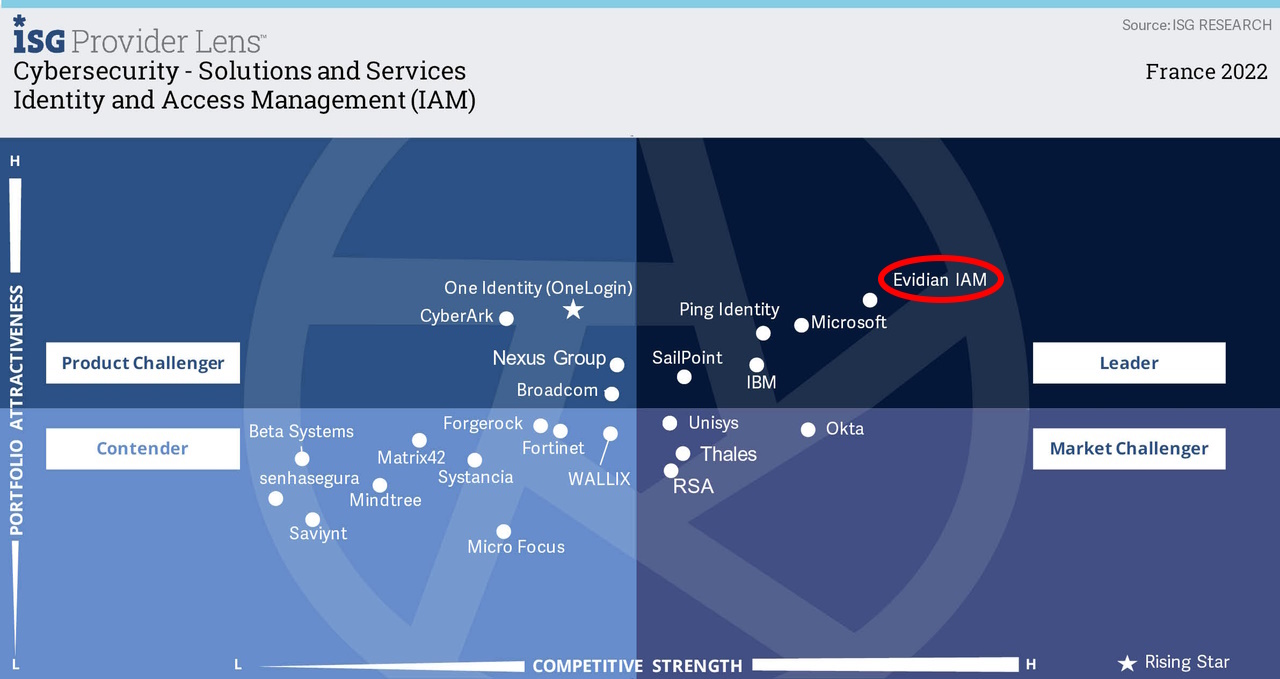Multi User Desktop - Windows Shared Sessions Secured
Multi User Desktop - Windows Shared Sessions Secured
Understand how Windows PC are secured and audited in a multi-user desktop environment
How to secure your shared Windows sessions?
How to secure your shared Windows sessions?
Multi User Desktop mode makes it possible to manage fast switching of users on Kiosk PCs to combine efficiency and confidentiality.
The video shows the administrator configured a desktop that adapts to each user's access level in the organization.
Evidian Multi-User Desktop may hide the desktop as long as no user occupies the Kiosk PC. The authentication methods supported are those defined by your company. Multi User Desktop can use all Strong Authentication Methods supported by Authentication Manager.
All authentication methods supported by Evidian are integrated into Multi User Desktop. Ensure high level security to your Windows shared sessions by deploying Strong Authentication Methods such as RFID or OTP sent by e-mail or SMS.
What is MUD?
What is Multi-User Desktop?
Fast User Switching with Multi-User Desktop
When a user authenticates to the shared session there is no Windows logon. The user's Enterprise SSO engine gives him access to the applications to which he is entitled, without having to memorize each password.
When the user leaves the shared workstation, his application environment can be hidden by the Multi User Desktop.
When the user returns to the same shared session, his environment is returned to him.
Access Control to Kiosk PC's reinforced with Multi User Desktop
By enabling Multi User Desktop , access to Kiosk PC's will be limited to applications authorized by the administrator only, and users will not be able to perform any actions other than those predefined. The administrator configures a personalized desktop, adapted to each type of scenario.
Authorized users will be able to login to their Enterprise SSO context within the shared session of the Kiosk PC.
Access to shared Windows sessions audited with Multi User Desktop
Authentications to the Multi User Desktop environment are audited. An administrator can retrieve who had access to the shared session, and at what time each collaborator authenticated to their Enterprise SSO context.
Anytime a user opens the Shared Windows session, Multi-User Desktop will audit the user connection. Audits can be viewed in the Evidian reporting module, and downloaded in report formats.
Use Case
Customer Use Case: Healthcare Industry
A hospital is looking to Strengthen access security of its workstations shared by many staff members.
The solution must reduce IT cost related to help desk activity, reduce the number of passwords to remember and type and help medical staff access to applications quickly and securely
Challenges
Challenges
- Strengthening access security of its information systems
- Reduction of IT cost, help-desk activity
- No need to remember and to type passwords
- Roaming of medical staff and doctors with a secure access from PC
- Kiosk to keep clinical applications immediately available on line
Solution
Evidian Solution
The Multi User Desktop feature was deployed alongside the Enterprise SSO:
- Better productivity for the staff who can access their application context securely on the shared sessions.
- Their access medical applications, do not require type their password. This led to a decrease in IT support activity related to password lost or theft.
- With Multi User Desktop enabled in their environment the customer is compliant with audits, showing who has access to what …
Benefits
Benefits
Better productivity for the staff
Decrease of IT support calls
Easy administration: no more scripting is required, faster releases of new policies (as no scripts anymore).
Simplification and cost reduction for infrastructure and maintenance
Compliance with audits, showing who’s access to what …
Multi User Desktop uses an enterprise-directory-based architecture. Experience has shown that this simpler solution is quicker to deploy, while maintaining the highest security level.
Orbion
Evidian takes care of everything related to your Identity and Access Management with Orbion (Identity as a Service)
Learn more >
Identity Governance and Administration
Manage access and authorization of all your users in your company
Learn more >
Web Access Manager
Gateway for web apps with SSO, multi-factor authentication, identity federation
Learn more >
Authentication Manager
Authentication Manager
Enterprise multi-factor & passwordless authentication on Windows PCs
Learn more >
Enterprise Single Sign-On (SSO)
Secure access to legacy and web apps on PCs & mobiles with SSO