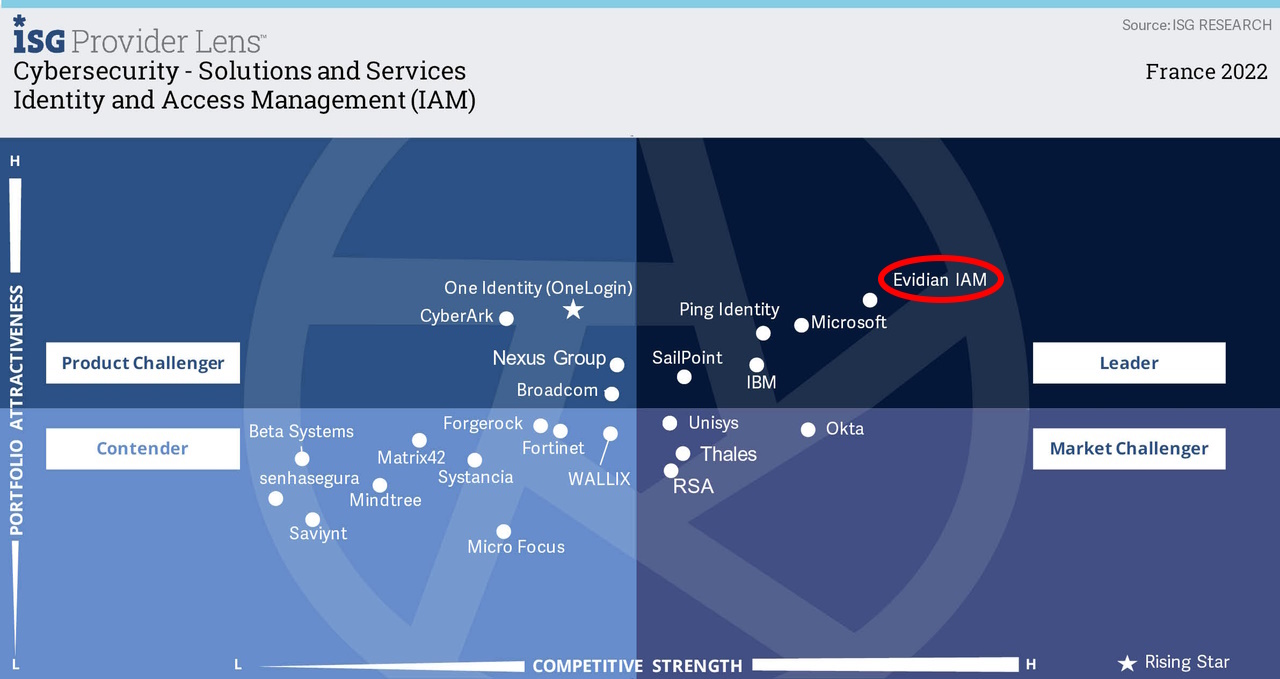Installing Evidian Enterprise SSO As a Service
Procedure
- Make sure you can access the following url: https://myesso-int.evidian.com/. In case the url does not work verify you are connected to the local network.
- Once you have verified access to the proxy server, go to https://support.evidian.com/myesso-a-int/
- Click on the ssocloud.zip folder
- Execute the ESSOcloud.msi installer package.
Typical installation will install the Enterprise SSO. The complete installation will also install the Windows password management.
Orbion
Evidian takes care of everything related to your Identity and Access Management with Orbion (Identity as a Service)
Learn more >
Identity Governance and Administration
Manage access and authorization of all your users in your company
Learn more >
Web Access Manager
Gateway for web apps with SSO, multi-factor authentication, identity federation
Learn more >
Authentication Manager
Authentication Manager
Enterprise multi-factor & passwordless authentication on Windows PCs
Learn more >
Enterprise Single Sign-On (SSO)
Secure access to legacy and web apps on PCs & mobiles with SSO