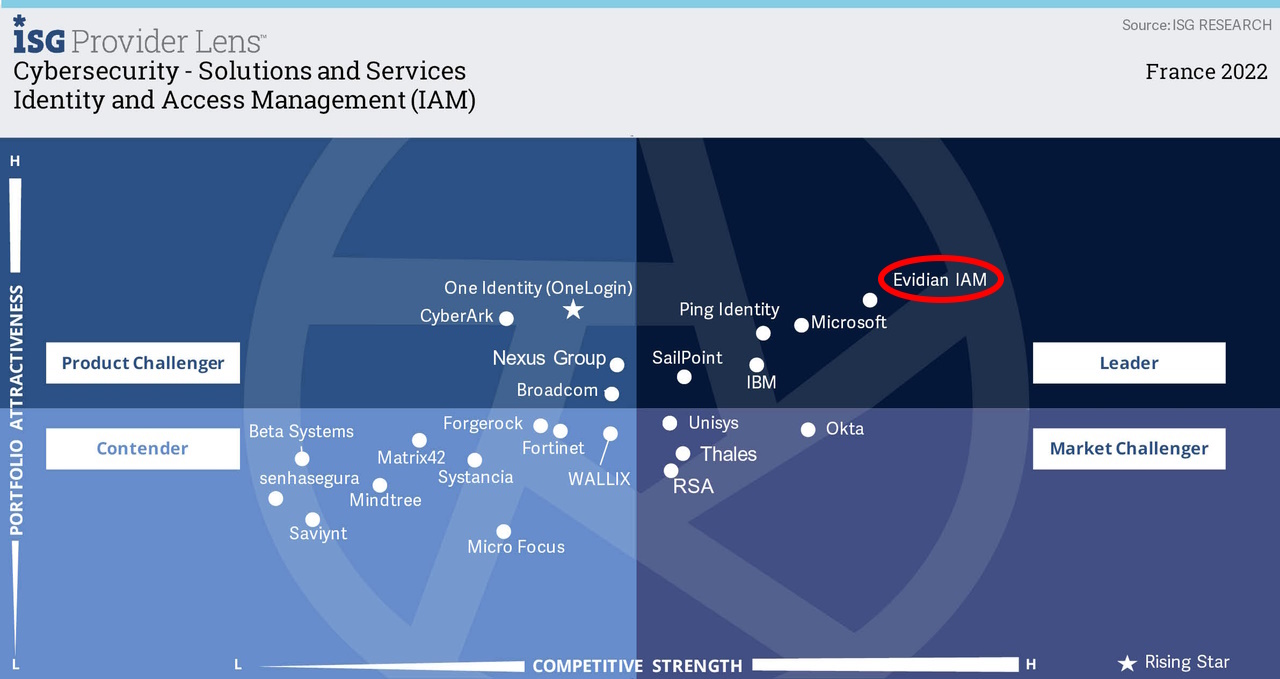How to use your applications' credentials from your vault
Evidian Password Vault
Procedure
- Open the application you wish to logon to.
- Right click on the application in the vault and click on copy login
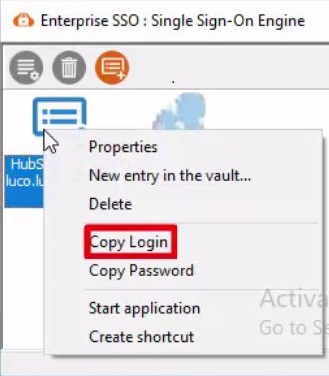
- The copy is kept in your clipboard for 15 seconds
- Paste it in the identifier field of the application either by using right click and select paste or Ctrl + C (CMD + C on Mac)
- Once the identifier has been pasted, if you click in the password field the following icon appears
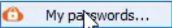
- Click on the icon to open the vault
- Right click on the targeted application and select copy password

- The paste is kept in your clipboard for 15 seconds
Orbion
Evidian takes care of everything related to your Identity and Access Management with Orbion (Identity as a Service)
Learn more >
Identity Governance and Administration
Manage access and authorization of all your users in your company
Learn more >
Web Access Manager
Gateway for web apps with SSO, multi-factor authentication, identity federation
Learn more >
Authentication Manager
Authentication Manager
Enterprise multi-factor & passwordless authentication on Windows PCs
Learn more >
Enterprise Single Sign-On (SSO)
Secure access to legacy and web apps on PCs & mobiles with SSO