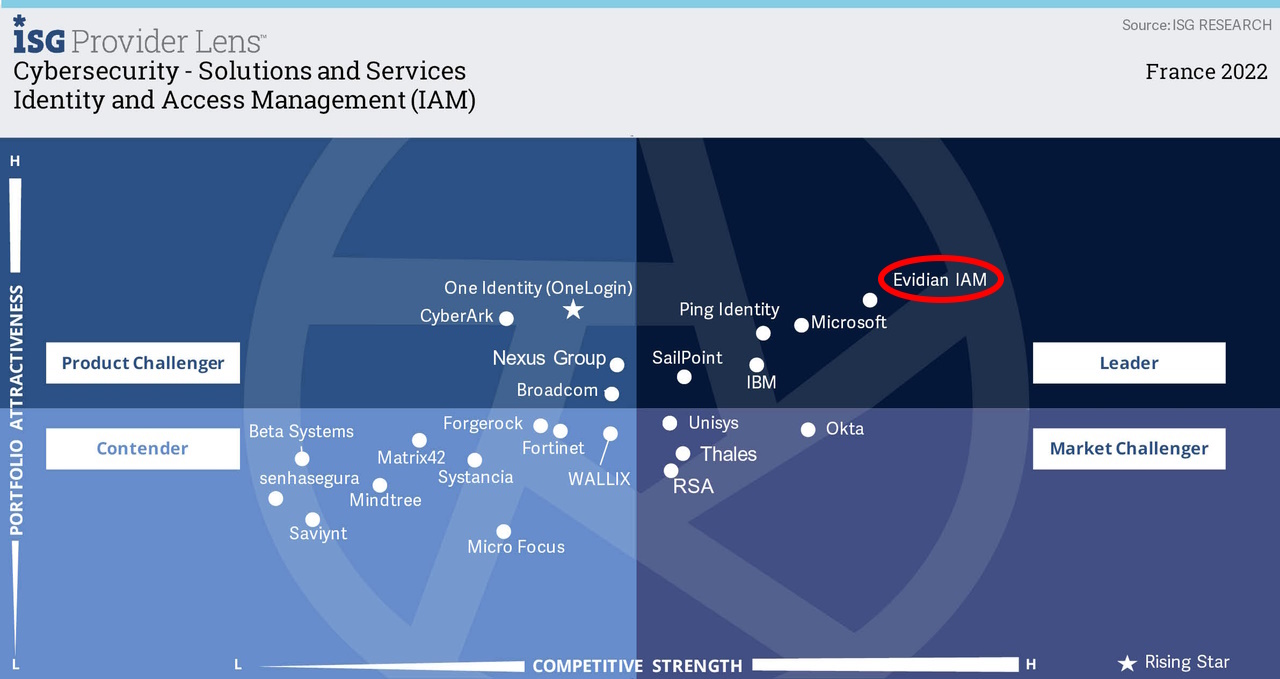How to register your application credentials to your vault
Evidian Password Vault
Procedure
- Open the application you wish to register a login and password to your vault
- Open the password vault and click on

- The "add application" window appears. Click on
 and drag and drop the target icon to the application window
and drag and drop the target icon to the application window - Click on continue and then enter the application name aswell as the login and password to the application. If a password has not been created for the application, you can generate a randomly strong password by clicking on

- Your application has been added to your vault

Orbion
Evidian takes care of everything related to your Identity and Access Management with Orbion (Identity as a Service)
Learn more >
Identity Governance and Administration
Manage access and authorization of all your users in your company
Learn more >
Web Access Manager
Gateway for web apps with SSO, multi-factor authentication, identity federation
Learn more >
Authentication Manager
Authentication Manager
Enterprise multi-factor & passwordless authentication on Windows PCs
Learn more >
Enterprise Single Sign-On (SSO)
Secure access to legacy and web apps on PCs & mobiles with SSO