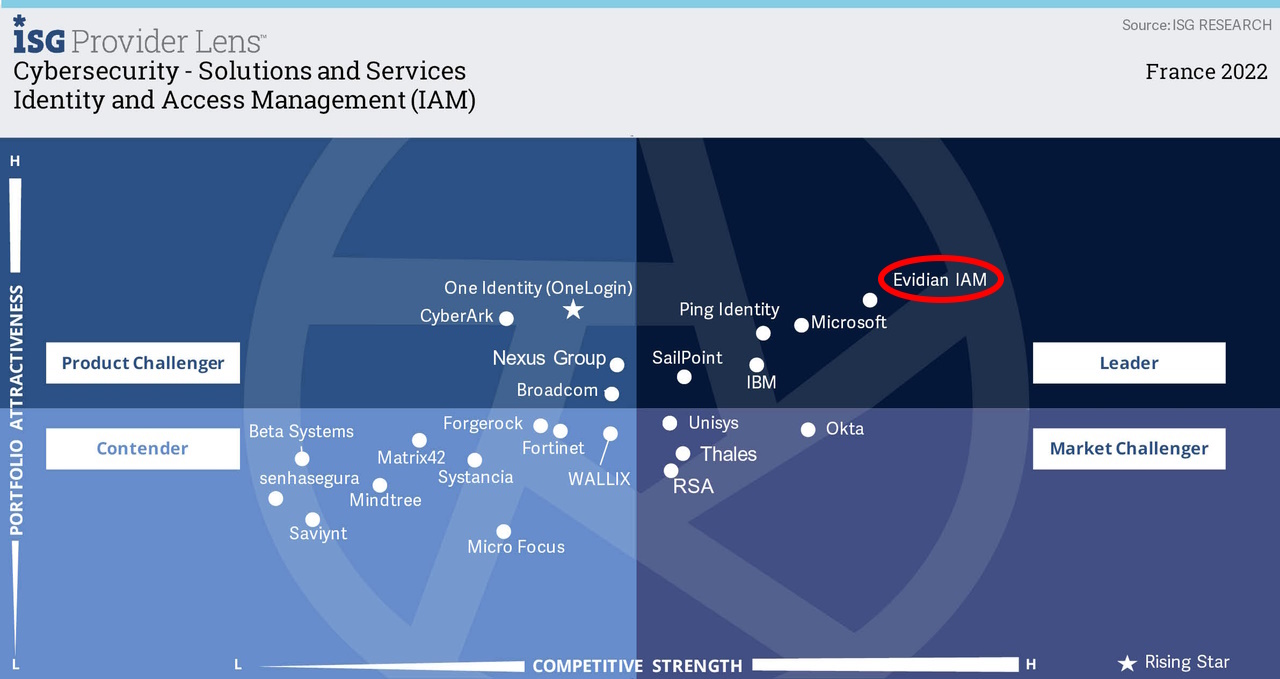Configure a Password Format Control Policy for a critical application
Evidian Enterprise SSO
Indeed Evidian Enterprise SSO allows you to control the strength of your Passwords. You can configure your PFCP's to apply to all or part of your applications.
From the Enterprise Access Management console it is possible to apply a specific password policy to an application. The day a user must change his password he will have to respect the password complexity defined for the targeted application.
How to configure a PFCP for a specific application
Step 1: Linking a PFCP to an application profile
You can create an application profile in order to strengthen the access to a critical application. An application profile allows you link a Password Format Control Policy and a Password Generation Policy. This allows you to set different parameters than the ones applied to your user profiles.
Step 2: Choosing the correct application profile for the targeted application
In the Enterprise Access Management console you can configure the access properties of an application and change the application profile with the new one you have created. However it is mandatory to allow this application profile to be used as an access strategy.
Step 3: Testing your application profile policy
Once you have added your new application profile and updated the workstation on which you want to test your new Password Format Control Policy, login to the workstation with the Enterprise Access Management client installed. When changing your password you will see an Enterprise SSO window appear, and you will have to create a password that would respect the policy of your new password format policy.
Orbion
Evidian takes care of everything related to your Identity and Access Management with Orbion (Identity as a Service)
Learn more >
Identity Governance and Administration
Manage access and authorization of all your users in your company
Learn more >
Web Access Manager
Gateway for web apps with SSO, multi-factor authentication, identity federation
Learn more >
Authentication Manager
Authentication Manager
Enterprise multi-factor & passwordless authentication on Windows PCs
Learn more >
Enterprise Single Sign-On (SSO)
Secure access to legacy and web apps on PCs & mobiles with SSO